Guide to the CBSE Teacher Training Portal (2025 Update)
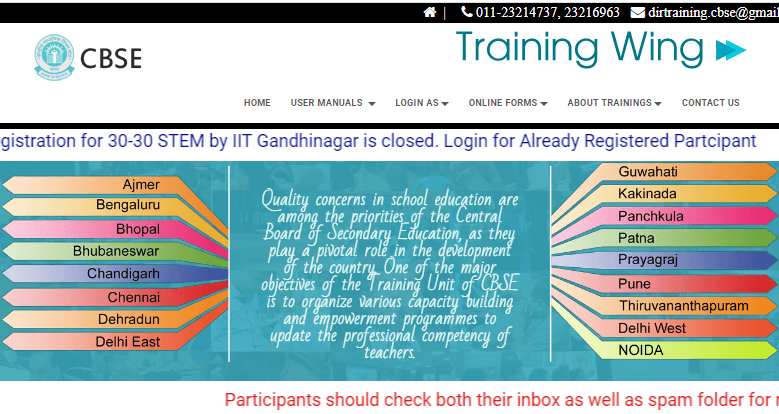
Introduction to the CBSE Teacher Training Portal
The CBSE teacher training portal is a centralized online platform launched by the Central Board of Secondary Education (CBSE) to promote continuous professional development among educators in India. The portal is designed to equip teachers with updated pedagogical skills, innovative teaching techniques, and digital competencies in line with the National Education Policy (NEP) 2020.
By integrating online learning and self-paced modules, CBSE ensures that every teacher—regardless of location—has access to quality training resources.
Objectives of the CBSE Training Programs
The main objectives of CBSE’s teacher training initiatives include:
- Professional Empowerment: Strengthen teaching skills across subjects and classes.
- Uniform Quality Standards: Maintain a consistent level of teaching excellence across CBSE-affiliated schools.
- Digital Readiness: Equip teachers to effectively use digital tools and resources.
- Policy Implementation: Align teaching methods with NEP 2020, competency-based education, and 21st-century skills.
Key Features of the CBSE Teacher Training Portal
Teachers using the CBSE training portal benefit from:
- User-Friendly Design: Simple interface that’s easy to navigate even for beginners.
- Wide Course Catalogue: Courses on assessment strategies, inclusive education, ICT tools, life skills, and more.
- Digital Certification: Earn certificates upon successful completion of training, which count toward career development.
- Flexible Learning: Online and self-paced modules allow learning from anywhere, at any time.
- Integrated Feedback System: Receive and provide feedback to improve learning experiences.
How to Register on the CBSE Training Portal
Follow these steps to create your account on the CBSE teacher training portal:
- Visit https://cbseit.in/cbse/training/
- Click on the “Register Here” button under the Teacher or School menu.
- Fill in your basic details like name, school affiliation number, email ID, and mobile number.
- Set your preferred username and password.
- Submit the form and verify your email/mobile if prompted.
After successful registration, you’ll receive login credentials to access the portal.
Logging In and Navigating the Dashboard
Once registered, teachers can log in from the home page. The dashboard offers:
- Profile Summary
- Upcoming Trainings
- Enrolled Courses
- Downloadable Certificates
- Feedback History
The menu is intuitive, and everything is accessible in a few clicks.
Types of Training Offered by CBSE
The portal hosts a mix of:
- Online Training Sessions: Conducted live by CBSE Centres of Excellence (CoEs).
- Self-Paced Modules: Learn independently without attending live classes.
- Offline Training Opportunities: Limited in number and region-specific.
Training is available across key focus areas like:
- Teaching strategies for different age groups
- NEP-aligned curriculum delivery
- Gender sensitivity and child protection
- Assessment and evaluation skills
Enrolling in a Course: Step-by-Step Guide
- Log in to your account.
- Browse through the list of available programs.
- Click on the program of your choice.
- Check session details and select “Register.”
- Attend the session via the given link or platform (Zoom, Webex, etc.).
- Complete post-session feedback to receive your certificate.
Free vs Paid Training Programs
CBSE offers both free and nominally paid programs. Here’s a quick comparison:
| Type | Cost | Includes |
| Free | ₹0 | Basic awareness programs, NEP orientation |
| Paid | ₹100 – ₹200 | Advanced subject-based or skill development |
Certificates are issued for both, but paid sessions often include deeper content and longer duration.
CBSE Training Portal for School Principals
Special modules are tailored for:
- Leadership Development
- Curriculum Implementation Oversight
- Capacity Building for Heads of Schools
These courses help principals in aligning their school operations with CBSE’s latest policies and frameworks.
Accessing and Downloading Certificates
To download your certificate:
- Go to the “My Certificates” section on your dashboard.
- Click on the training you completed.
- Download the PDF certificate and save it for your records.
These certificates are essential for your school appraisals, professional portfolios, and promotions.
Importance of CBSE Training for Career Advancement
Being a trained teacher under CBSE enhances your:
- Professional Profile: Certified training boosts your résumé.
- Promotion Opportunities: Many schools link promotions to training hours.
- Teaching Effectiveness: Implementing learned strategies improves classroom engagement and results.
- Networking: Sessions connect teachers across India, enabling knowledge exchange.
Best Practices for Completing CBSE Online Courses
- Schedule Your Learning: Allocate 30-60 mins daily for courses.
- Take Notes: Use a digital or paper notebook for key points.
- Complete Feedback Forms: Mandatory for receiving your certificate.
- Join Discussions: Participate in live chat or follow-up discussions.
CBSE Training Feedback and Assessments
Every training ends with a feedback form that assesses:
- Content relevance
- Trainer effectiveness
- Overall experience
Some advanced courses also include MCQs or case studies to assess comprehension.
Troubleshooting Common Issues on the Portal
| Issue | Solution |
| Login error | Reset password or contact CBSE IT support |
| Certificate not appearing | Ensure you filled feedback form and waited 24-48 hours |
| Course not showing in dashboard | Check your enrollment status or refresh browser |
| Site not loading properly | Use Google Chrome or update your browser |
Integration with Diksha and Other National Platforms
CBSE has integrated some training with the DIKSHA platform, where teachers can:
- Earn NISHTHA certifications
- Access digital learning materials
- Join national-level initiatives like PM eVidya
Teachers can use the same credentials or link accounts for a seamless experience.
CBSE Circulars and Notifications on Teacher Training
Stay updated by:
- Visiting the CBSE Academic Website: https://cbseacademic.nic.in
- Following official CBSE handles on social media
- Checking emails/SMS from your affiliated school
CBSE regularly sends circulars regarding new training mandates, updates, and deadlines.
FAQs About the CBSE Teacher Training Portal
Q1: Is CBSE teacher training mandatory for all teachers?
Yes, all teachers in CBSE-affiliated schools are encouraged to complete training as per school norms.
Q2: Are CBSE certificates valid for teacher promotions?
Absolutely. These are recognized by schools and educational boards for career progression.
Q3: Can I attend more than one training at a time?
Yes. You can enroll in multiple trainings as long as they don’t overlap in time.
Q4: Do training certificates expire?
No. Once earned, certificates remain valid, but regular refreshers are recommended.
Q5: Is training available in regional languages?
Some sessions are offered in Hindi and other regional languages depending on the CoE.
Q6: Can private school teachers also register?
Yes, teachers from all CBSE-affiliated institutions can register and attend.
For more similar updates visit this page scrollwell.com/plus
Join the Scrollwell WhatsApp Community
Get timely updates on faculty jobs, FDPs, research opportunities, and professional development resources. Connect with a growing network of educators across India.
Join WhatsApp


