10 Teaching Aids That Turn Lessons into Lasting Learning
Teaching aids are powerful tools that enhance the learning experience in any classroom setting. From simple flashcards to advanced smartboards, these aids help make complex concepts easier to understand and lessons more engaging. In today’s education world, using the right method isn’t just helpful—it’s essential.
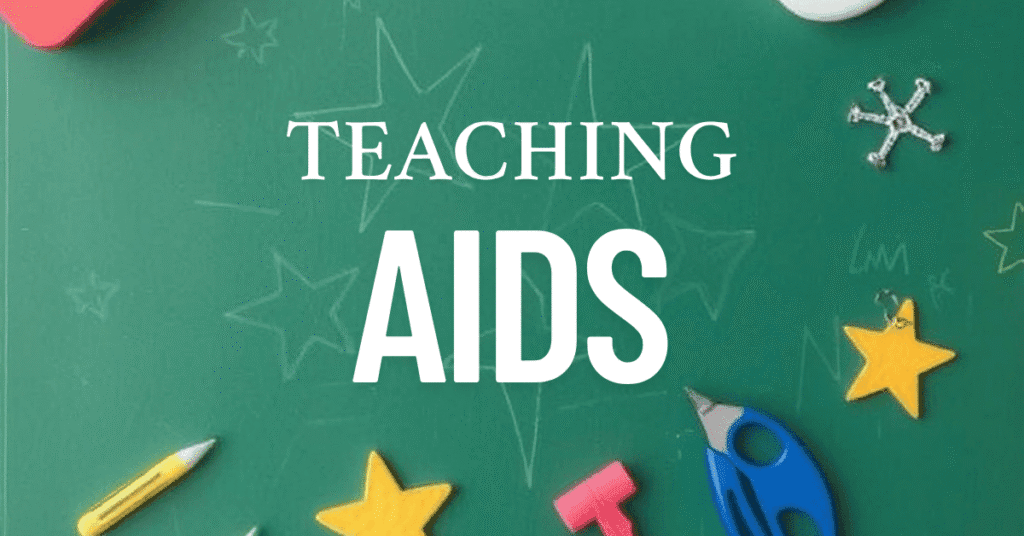
What Are Teaching Aids?
Teaching aids are materials or tools that support instruction by making learning more interactive, visual, and practical. These tools can range from basic items like chalkboards and posters to more advanced solutions like projectors and educational software. Over time, teaching aids have evolved from traditional resources to digital platforms, adjusting to the changing needs of both students and teachers.
Importance :
Using it in your lessons offers several advantages:
- Enhances Understanding: Concepts become clearer when explained with visual or hands-on aids.
- Boosts Engagement: Students are more likely to stay attentive when lessons are dynamic and interactive.
- Covers Multiple Learning Styles: Whether a student learns better by seeing, hearing, or doing, teaching aids provide something for everyone.
Types :
To maximize learning, it’s essential to know the different types :
- Visual Aids: These include charts, maps, graphs, pictures, and drawings. They help in simplifying abstract concepts.
- Audio Aids: Sound-based tools like recordings, podcasts, and songs assist auditory learners in grasping information.
- Audio-Visual Aids: Examples include videos, animations, and presentations that combine both sight and sound.
- Tactile and Manipulative Aids: These tools, such as puzzles and 3D models, allow students to touch and manipulate items for hands-on learning.
- Digital Aids: Modern classrooms often use software, apps, and interactive whiteboards to deliver lessons in more engaging ways.
Top 10 Commonly Used Teaching Aids
Here’s a list that every teacher should consider using:
- Charts and Posters – Great for classroom displays and visual reinforcement.
- Flashcards – Ideal for quick revision and vocabulary building.
- Models – Useful for science and geography lessons.
- Whiteboards and Markers – Versatile tools for daily teaching needs.
- Projectors – Bring slides and presentations to life.
- Audio Recordings – Excellent for listening exercises.
- Educational Videos – Make learning fun and memorable.
- Interactive Software – Games and apps that encourage student participation.
- Smartboards – Allow for touch-based interaction and live annotations.
- Real Objects – Everyday items used to teach math, language, or science concepts practically.
How to Choose the Right Method
Selecting effective method depends on several factors:
- Age Appropriateness: Tools should suit the cognitive level of your students.
- Learning Objectives: Match the aid to the goal of the lesson.
- Classroom Setup: Consider space, resources, and time availability.
DIY Teaching Aids Ideas
Creating your own aids can be cost-effective and fun:
- Use colored paper, markers, and cardboard to make flashcards.
- Recycle materials like bottle caps and boxes for math counters or storytelling cubes.
- Let students help create visual aids as part of their learning.
Using Digital Teaching Aids
Digital tools have revolutionized modern education. Teachers can now:
- Use platforms like Kahoot or Quizizz for interactive quizzes.
- Integrate apps such as Nearpod or Google Classroom.
- Assign homework through online tools that allow multimedia submissions.
Benefits for Students :
Here are key benefits for learners:
- Improved Memory Retention
- Greater Class Participation
- Better Conceptual Clarity
- Stimulated Creativity and Thinking Skills
Challenges while Using :
Despite their benefits, it also has its own challenges:
- Budget Limitations: Not all schools can afford high-end tools.
- Training Gaps: Teachers may not be familiar with the latest technology.
- Maintenance and Updates: Equipment needs regular care and software must be updated.
Best Practices for its Effective Use :
To make the most of it:
- Align them with the curriculum
- Incorporate multi-sensory elements whenever possible.
- Engage students in the usage of the aid to make learning active.
For Special Education
Suggestive methods for students with special needs :
- Visual Schedules for structure and predictability.
- Assistive Technology such as speech-to-text tool
- Customized Worksheets with simplified instructions.
Its Impact on Teacher Performance
With the right tools, teaching becomes more efficient:
- Better Planning – Visualizing your lesson helps prepare smoother transitions.
- Time-Saving – Tools like pre-made slides and software reduce prep time.
Training Teachers
Continued learning is vital:
- Attend teacher training workshops or online courses.
- Join educational forums to exchange ideas and experiences.
In Remote and Hybrid Learning
Virtual classrooms require digital tools:
- Use Jamboard, Zoom whiteboards, or Google Slides.
- Incorporate virtual manipulatives for subjects like math.
Case Studies: Real-Life Success Stories
- A primary school teacher in India used local materials to create low-cost science models.
- A high school in Canada boosted engagement using gamified quiz apps.
- A rural school integrated tablet-based learning with interactive software for multilingual students.
Future Trends :
Looking ahead, teaching aids are embracing technology:
- AI Tutors to personalize learning.
- Virtual Reality (VR) to simulate real-world scenarios.
- Gamification to boost motivation and fun in classrooms.
Frequently Asked Questions (FAQs)
1. What are the most effective teaching aids for young children?
Flashcards, picture books, and story props are ideal for younger learners due to their visual appeal and simplicity.
2. Can teaching aids replace traditional teaching methods?
No, they should complement traditional methods, not replace them. They serve to enhance, not substitute, teacher-led instruction.
3. Are digital teaching aids suitable for all classrooms?
Digital tools are highly effective but depend on access to devices and internet connectivity. Hybrid models work best in diverse settings.
4. How can I make my own teaching aids at home?
Use common items like paper, cardboard, markers, and digital tools like Canva or PowerPoint to design your own materials.
5. Do teaching aids help students with learning difficulties?
Yes, they simplify complex concepts and engage multiple senses, which is beneficial for students with learning challenges.
6. Where can I get free digital teaching aids?
Websites like Khan Academy, Teachers Pay Teachers, and Edutopia offer free resources and tools.
For more such articles visit Scrollwell or Scrollwell Plus.



